目次
サービス-Config
はじめに
アグリゲーターは、証跡取得ケースとは別の話でConsoleやCLIで、マルチアカウント/リージョンのConfigのコンプライアンス状況を集約する機能
証跡取得ケースも絡めて記載はしている。
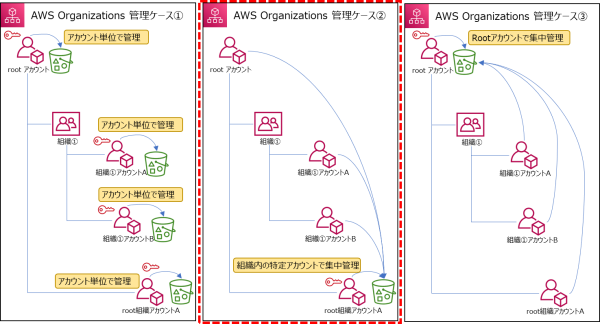
・[②組織内の特定アカウントで証跡を集中管理]を例に設定例を記載します。
・組織全体を集中管理(全てのリージョン及び、将来のAWSリージョンを含める)
設定概要
組織のrootアカウント
・サービス-Configの信頼されたアクセスを有効にする
・組織内の特定アカウントにConfig Aggregatorを委任する
組織内の特定アカウント
・Config用のロールを作成する
・Config記録用のS3バケットを作成する
・Configの記録を有効化する
・アグリゲータ用のロールを作成する
・アグリゲータを有効化する
全てのメンバーアカウント
・Config用のロールを作成する
・Configの記録を有効化する
設定
組織のrootアカウント
CloudShellから以下を実行する。
# サービス-Configの信頼されたアクセスを有効にする
aws organizations enable-aws-service-access --service-principal=config.amazonaws.com
aws organizations enable-aws-service-access --service-principal config-multiaccountsetup.amazonaws.com
#特定アカウントにConfig Aggregatorを委任する
aws organizations register-delegated-administrator --account-id [委任アカウントID] --service-principal config.amazonaws.com
aws organizations register-delegated-administrator --account-id [委任アカウントID] --service-principal config-multiaccountsetup.amazonaws.com
#委任しているサービスと委任先のアカウントIDを確認するコマンド
aws organizations list-delegated-administrators --query "DelegatedAdministrators[].[Name,Id]" --output text | while read line
do
echo $line
aws organizations list-delegated-services-for-account --account-id $(echo $line | awk '{print $2}') \
--query "DelegatedServices[].[ServicePrincipal,DelegationEnabledDate]" --output text
done
組織内の特定アカウント
Config用のロールを作成する
信頼関係
{
"Version": "2012-10-17",
"Statement": [
{
"Sid": "",
"Effect": "Allow",
"Principal": {
"Service": "config.amazonaws.com"
},
"Action": "sts:AssumeRole"
}
]
}
ポリシー
以下のAWSConfigのマネージドポリシー(arn:aws:iam::aws:policy/service-role/AWS_ConfigRole)を許可
CloudFormationで書くと下記のようになります。
AWSTemplateFormatVersion: 2010-09-09
Resources:
ResConfigRole:
Type: "AWS::IAM::Role"
Properties:
RoleName: AWSConfigRole
AssumeRolePolicyDocument:
Version: 2012-10-17
Statement:
- Effect: Allow
Principal:
Service: config.amazonaws.com
Action: "sts:AssumeRole"
ManagedPolicyArns:
- "arn:aws:iam::aws:policy/service-role/AWS_ConfigRole"
Config記録用のS3バケットを作成する
{
"Version": "2012-10-17",
"Statement": [
{
"Sid": "AWSConfigBucketPermissionsCheck",
"Effect": "Allow",
"Principal": {
"Service": "config.amazonaws.com"
},
"Action": [
"s3:GetBucketAcl",
"s3:ListBucket"
],
"Resource": "arn:aws:s3:::[Config用S3バケット]"
},
{
"Sid": "AWSConfigBucketDelivery",
"Effect": "Allow",
"Principal": {
"Service": "config.amazonaws.com"
},
"Action": "s3:PutObject",
"Resource": [
"arn:aws:s3:::[Config用S3バケット]",
"arn:aws:s3:::[Config用S3バケット]/*"
],
"Condition": {
"StringEquals": {
"s3:x-amz-acl": "bucket-owner-full-control"
}
}
},
{
"Sid": "AWSConfigBucketDeliveryServiceLinkRole",
"Effect": "Allow",
"Principal": {
"AWS": "*"
},
"Action": [
"s3:PutObject",
"s3:PutObjectAcl"
],
"Resource": [
"arn:aws:s3:::[Config用S3バケット]",
"arn:aws:s3:::[Config用S3バケット]/*"
],
"Condition": {
"StringEquals": {
"aws:PrincipalOrgID": "[組織ID]"
}
}
},
{
"Sid": "Deny non SSL request",
"Effect": "Deny",
"Principal": "*",
"Action": "s3:*",
"Resource": [
"arn:aws:s3:::[Config用S3バケット]",
"arn:aws:s3:::[Config用S3バケット]/*"
],
"Condition": {
"Bool": {
"aws:SecureTransport": "false"
}
}
}
]
}
Configの記録を有効化する
手順割愛
アグリゲータ用のロールを作成する
信頼関係
{
"Version": "2012-10-17",
"Statement": [
{
"Sid": "",
"Effect": "Allow",
"Principal": {
"Service": "config.amazonaws.com"
},
"Action": "sts:AssumeRole"
}
]
}
ポリシー
以下のAWSConfigRoleForOrganizationsのマネージドポリシー(arn:aws:iam::aws:policy/service-role/AWSConfigRoleForOrganizations)を許可
CloudFormationで書くと下記のようになります。
AWSTemplateFormatVersion: 2010-09-09
Resources:
ResAWSConfigRoleForOrganizations:
Type: "AWS::IAM::Role"
Properties:
RoleName: AWSConfigRoleForOrganizations
AssumeRolePolicyDocument:
Version: 2012-10-17
Statement:
- Effect: Allow
Principal:
Service: config.amazonaws.com
Action: "sts:AssumeRole"
ManagedPolicyArns:
- "arn:aws:iam::aws:policy/service-role/AWSConfigRoleForOrganizations"
アグリゲータを有効化する
AWSTemplateFormatVersion: 2010-09-09
Resources:
ResConfigurationAggregator:
Type: AWS::Config::ConfigurationAggregator
Properties:
ConfigurationAggregatorName: ConfigAggregator
OrganizationAggregationSource:
RoleArn: !GetAtt ResAWSConfigRoleForOrganizations.Arn
AllAwsRegions: true
全てのメンバーアカウント
Config用のロールを作成する
Config用のロールを作成するに加え、以下のポリシーを追加する。
※Configを有効化した後にポリシーを追加しないとConfigが有効にできない謎・・・
追加しないとConfigWritabilityCheckFileの配信でS3AccessDeniedがでるし・・んもー!!!
{
"Version": "2012-10-17",
"Statement": [
{
"Effect": "Allow",
"Action": [
"s3:PutObject",
"s3:PutObjectAcl"
],
"Resource": [
"arn:aws:s3:::[別アカウントのS3バケット]",
"arn:aws:s3:::[別アカウントのS3バケット]/*"
]
}
]
}
Configの記録を有効化する
手順割愛
コメント