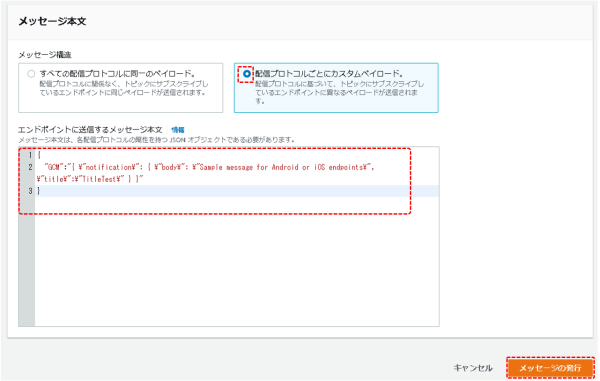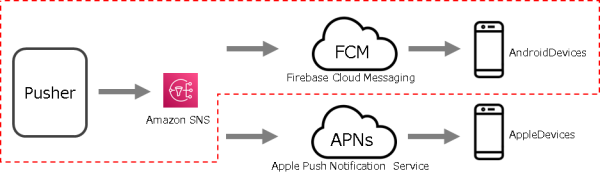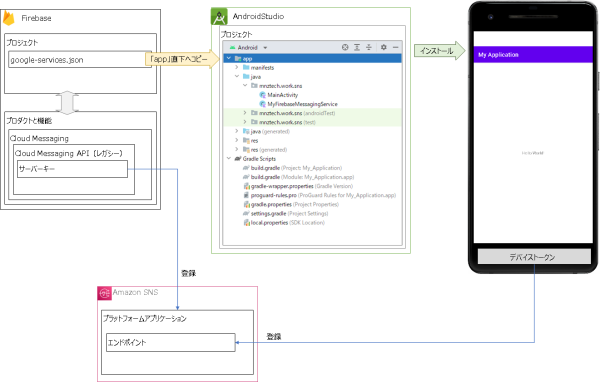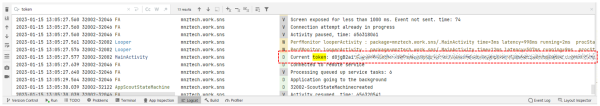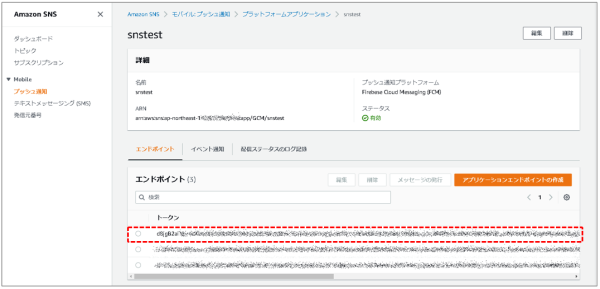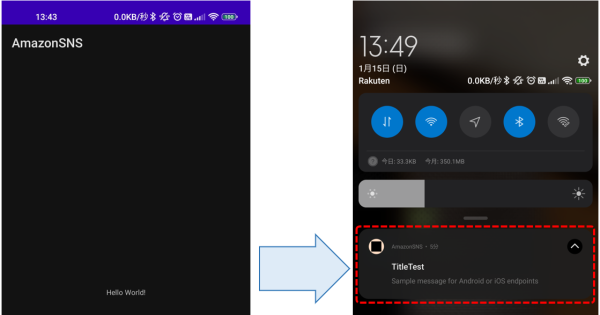目次
SNSからAndroidへプッシュ通知をしてみた。
事前準備
色々手順が長いので分解して・・・以下の事前準備を実施します。
①Firebaseへプロジェクトの作成とアプリケーションの登録をします。
②CloudMessagingを有効化しサーバーキーを取得します。
③AndroidStudioのプロジェクト作成とFirebaseSDK環境を準備する。
クライアントの実装
こちらのサイトが大変参考になりました。(ほぼ流用)
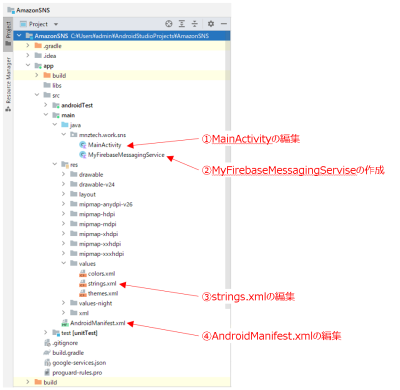
①MainActivityの編集(ハイライト行の追加)
package mnztech.work.sns
import androidx.appcompat.app.AppCompatActivity
import android.os.Bundle
import android.util.Log
import com.google.android.gms.tasks.OnCompleteListener
import com.google.firebase.messaging.FirebaseMessaging
class MainActivity : AppCompatActivity() {
override fun onCreate(savedInstanceState: Bundle?) {
super.onCreate(savedInstanceState)
setContentView(R.layout.activity_main)
FirebaseMessaging.getInstance().token.addOnCompleteListener(OnCompleteListener { task ->
if (!task.isSuccessful) {
Log.w("MainActivity", "Fetching FCM registration token failed", task.exception)
return@OnCompleteListener
}
// 現行のトークンを取得
val token = task.result
// ログに出力
Log.d("MainActivity", "Current token: $token")
})
}
}
②MyFirebaseMessagingServiseの作成(最終的にこうなりました)
参考サイトのままだと以下のエラーが出たため、ハイライト行を「PendingIntent.FLAG_MUTABLE」としています。
Targeting S+ (version 31 and above) requires that one of FLAG_IMMUTABLE or FLAG_MUTABLE be specified when creating a PendingIntent.
package mnztech.work.sns
import android.app.NotificationChannel
import android.app.NotificationManager
import android.app.PendingIntent
import android.content.Context
import android.content.Intent
import android.media.RingtoneManager
import android.os.Build
import android.util.Log
import androidx.core.app.NotificationCompat
import com.google.firebase.messaging.FirebaseMessagingService
import com.google.firebase.messaging.RemoteMessage
class MyFirebaseMessagingService : FirebaseMessagingService() {
override fun onNewToken(token: String) {
Log.d("MyMessageService", "Refreshed token: $token")
}
override fun onMessageReceived(remoteMessage: RemoteMessage) {
remoteMessage.notification?.let { it ->
sendNotification(it)
}
}
private fun sendNotification(message: RemoteMessage.Notification) {
val intent = Intent(this, MainActivity::class.java)
intent.addFlags(Intent.FLAG_ACTIVITY_CLEAR_TOP)
val pendingIntent = PendingIntent.getActivity(this, 0 /* Request code */, intent,
PendingIntent.FLAG_MUTABLE)
val channelId = getString(R.string.default_notification_channel_id)
val defaultSoundUri = RingtoneManager.getDefaultUri(RingtoneManager.TYPE_NOTIFICATION)
val notificationBuilder = NotificationCompat.Builder(this, channelId)
.setSmallIcon(R.mipmap.ic_launcher)
.setContentTitle(message.title)
.setContentText(message.body)
.setAutoCancel(true)
.setSound(defaultSoundUri)
.setContentIntent(pendingIntent)
val notificationManager = getSystemService(Context.NOTIFICATION_SERVICE) as NotificationManager
// Android OS 8以降はチャネル指定が必須
if (Build.VERSION.SDK_INT >= Build.VERSION_CODES.O) {
val channel = NotificationChannel(channelId,
"チャネル説明",
NotificationManager.IMPORTANCE_DEFAULT)
notificationManager.createNotificationChannel(channel)
}
notificationManager.notify(0 /* ID of notification */, notificationBuilder.build())
}
}
③strings.xmlの編集(ハイライト行を追加)
<resources>
<string name="app_name">AmazonSNS</string>
<string name="msg_token_fmt" />
<string name="default_notification_channel_id">fcm_default_channel</string>
</resources>
④AndroidManifest.xmlの編集(ハイライト行を追加)
<?xml version="1.0" encoding="utf-8"?>
<manifest xmlns:android="http://schemas.android.com/apk/res/android"
xmlns:tools="http://schemas.android.com/tools">
<application
android:allowBackup="true"
android:dataExtractionRules="@xml/data_extraction_rules"
android:fullBackupContent="@xml/backup_rules"
android:icon="@mipmap/ic_launcher"
android:label="@string/app_name"
android:roundIcon="@mipmap/ic_launcher_round"
android:supportsRtl="true"
android:theme="@style/Theme.AmazonSNS"
tools:targetApi="31">
<activity
android:name=".MainActivity"
android:exported="true">
<intent-filter>
<action android:name="android.intent.action.MAIN" />
<category android:name="android.intent.category.LAUNCHER" />
</intent-filter>
<meta-data
android:name="android.app.lib_name"
android:value="" />
</activity>
<service
android:name=".MyFirebaseMessagingService"
android:exported="false">
<intent-filter>
<action android:name="com.google.firebase.MESSAGING_EVENT" />
</intent-filter>
</service>
</application>
</manifest>
デバイストークンの取得
AmazonSNSの設定(プラットフォームアプリケーションの作成)
①AmazonSNSコンソールから「プラットフォームアプリケーションの作成」を選択します。

①以下の情報を入力し「プラットフォームアプリケーションの作成」をクリックします。
・アプリケーション名:好きな名前
・プッシュ通知プラットフォーム:Firebase Cloud Messaging(FCM)
・APIキー:こちらで取得したサーバーキーを入力
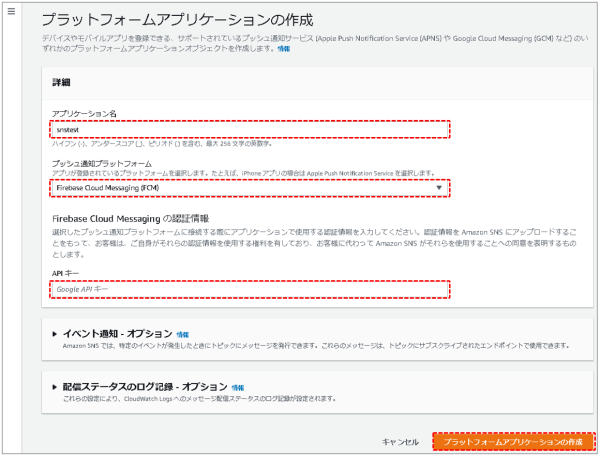
AmazonSNSの設定(アプリケーションエンドポイントの作成)
②以下の情報を入力し「アプリケーションエンドポイントの作成」をクリックします。
・デバイストークン:こちらで取得したデバイストークンを入力
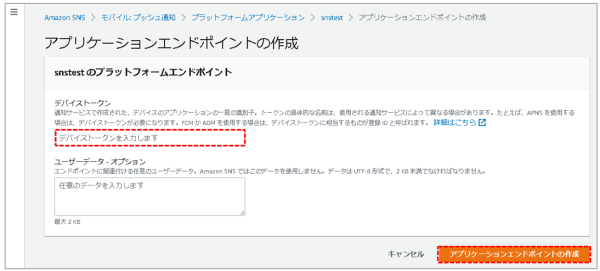
動作確認
①メッセージをPushするエンドポイントを選択し「メッセージの発行」を選択します。
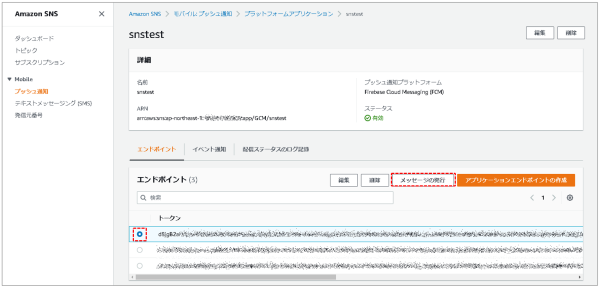
②以下の情報を入力し「メッセージの発行」をクリックします。
・メッセージの構造:配信プロトコルごとにカスタムペイロード
・エンドポイントに送信するメッセージ本文:今回はこちらを例に、以下の通りにしています。
{
"GCM":"{ \"notification\": { \"body\": \"Sample message for Android or iOS endpoints\", \"title\":\"TitleTest\" } }"
}